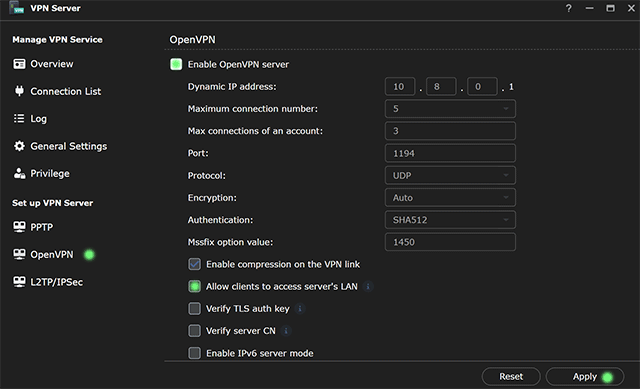
DSM 7.2 hỗ trợ 3 loại VPN server:
- PPTP: loại này kém bảo mật, hiện nay ít được dùng
- OpenVPN: cần phải cài đặt thêm phần mềm ở client
- L2TP/IPsec: không cần cài thêm phần mềm ở client
Cài đặt L2TP/IPsec
1. Trên Router Internet, NAT 3 port về NAS: 1701, 500, 4500. Trên NAS cũng mở firewall cho 3 port này.
2. Trên NAS, mở VPN Server:
[ x ] Enable L2TP/IPsec VPN Server
- Dynamic IP address: IP sẽ được cấp khi clients đăng nhập vào. Để mặc định
- Maximum connection number: Số kết nối VPN tối đa. Để mặc định
- Maximum connections of an account: Số kết nối VPN tối đa cho cùng một tài khoản. Để mặc định
- Authentication: các phương thức chứng thực. Để mặc định
MTU:
[ – ] Use manual DNS
[ x ] Run in kernel mode
IKE authentication:
Pre-shared key: Một kiểu mật khẩu kết nối
Confirm pre-shared key:
[ x ] Enable SHA2-256 compatible mode (96 bits)
Chọn Apply
Cài đặt trên client
A. Windows
A1. Sửa Registry
- Windows + R -> Nhập Regedit -> Enter
- Search HKEY_LOCAL_MACHINE\SYSTEM\CurrentControlSet\Sevices\PolicyAgent
- New –> DWORD (32 bit) Value
- Đặt tên khóa là AssumeUDPEncapsulationContextOnSendRule và Value data là 2
- Khởi động lại Windows
A2. Cài đặt L2TP/IPsec
Settings > Network & Internet > VPN > VPN connections > Add VPN
- VPN provider: Windows (built-in).
- Connection name: Nhập tên của kết nối. (VD: “Synology VPN”)
- Server name or address: Nhập public IP hoặc DNS Name of the VPN server (VD: “example.dyndns.net” )
- VPN Type: Chọn L2TP/IPsec with pre-shared key
- Pre-shared key: Nhập Pre-shared key
- Type of sign-in info: Chọn User name and password
- User Name: Nhập User name
- Password: Nhập Password của User
- [ x ] Remember my sign-in info
- Save
Trên khay hệ thống sẽ có icon VPN dùng để kết nối VPN.
B. Mac OS
C. IOS
- Chọn Settings > General > VPN > Add VPN Configuration
- Type: L2TP
- Description: thí dụ NAS VPN
- Server: hostname hay WAN IP của NAS
- Account: account trên VPN server
- RSA SecurID: OFF
- Password: password của account
- Secret: pre-shared key khi cài đặt VPN
- Send All Traffic: ON
- Proxy: OFF
D. Android
