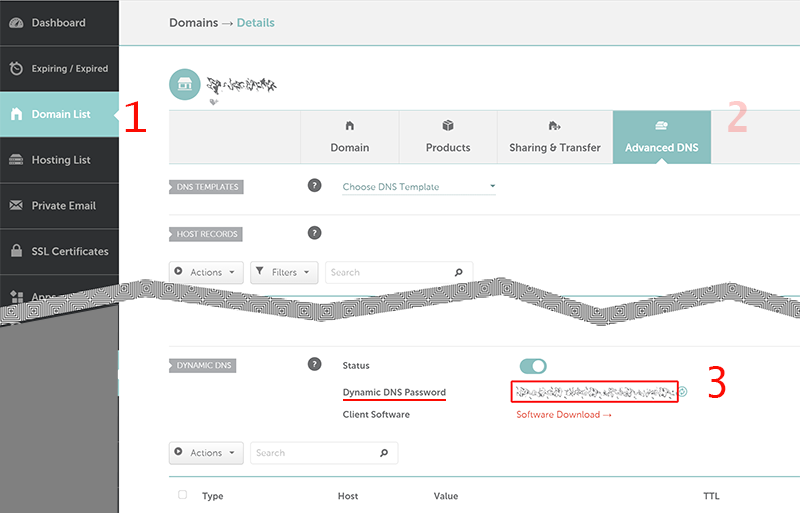
namecheap.com quản lý tên miền theo 3 loại: @ thay cho tên miền chính, các subdomain được khai báo tại namecheap và * cho tất cả subdomain còn lại.
Vì vậy có thể tạo ra subdomain bất kỳ mà không cần khai báo với namecheap, thí dụ me.example.com, you.example.com. Các subdomain này được nhận IP đã gán cho subdomain *
Câu lệnh cập nhật IP như sau
host=('@','*')
dom=domain
pwd=mật_khẩu_DDNS
for h in "${host[@]}"; do
curl -s "http://dynamicdns.park-your-domain.com/update?host=$h&domain=$dom&password=$pwd"
doneCâu lệnh trên cập nhật IP theo WAN IP và trả về một chuỗi, có chữ Done là thành công
ret=$(curl -s "http://dynamicdns.park-your-domain.com/update?host=$host&domain=$dom&password=$pwd"|grep -oP '(?<=<Done>)[^<]*')
[ "$ret" = 'true' ] && msg="Thành công" || msg="Có lỗi"Với các subdomain $host muốn có IP khác WAN IP thì chỉ cần thêm &ip=yr_ip vào cuối câu lệnh
yr_ip=1.2.3.4
curl -s "http://dynamicdns.park-your-domain.com/update?host=$host&domain=$dom&password=$pwd&ip=$yr_ip"